Accommodate
Setting up Services with the DSS Office
Getting Registered with our office
In order to process requests in a timely manner and to assist you as you make your transition to our campus, we request that you:
Step 1: Sign in through Accommodate to initiate your request.
To do this, click on the "Register with DSS" box below.This link will take you to our intake form where you will be able to make your request and provide the supportive documentation you currently have.
Upon receipt of your documentation, a member of the DSS Team will review the materials and reach out to you if we need any additional information and/or for any next steps.
You may also submit your Individual Educational Plan (IEP) and Summary of Performance (SOPs), but keep in mind that these documents are viewed as supplemental documentation and do not substitute for the documentation requirement. You may still need to provide documentation from an accredited medical professional.
Step 2: Meet with a DSS representative.
You will need to attend a registration appointment with a DSS counselor to determine appropriate accommodations based on the submitted documentation and to discuss your specific needs. Through this process, an accommodation letter will be created, and you will have the ability to share it with some or all of your faculty.
Step 3: Faculty Notification.
Within the Accommodate interface, you will be able to choose which accommodations to have on the letter and to whom you’ll be sending it. After you make your selection through the system and the letter is shared, make sure you connect with each of your faculty members to discuss your accommodations, how you would like to use them, and/or how they can best support you. Keep in mind that you need to provide a minimum of five (5) business days of notice, so arrangements can be made.
Step 4: Meet with your professors.
The Disability Support Services office recommends you schedule a meeting with each of your professors to discuss recommended accommodations in each class, as well as check in with them periodically, if/ when needed.
Renewing your Accommodations or Any Additional Request
The following steps will need to be taken every term, as part of your accommodation renewal process.
- Click on the "Accommodate" box below to access the Accommodate portal.
- From the options on the screen, choose “student.”
- From the options on the left-hand side, click on “Accommodation” and then select “Semester Request/Renewal” or any other Request type.
- For renewal, click on the semester drop-down list, select the term you want to renew accommodations for.
- After choosing the Add New button your approved and renewable accommodations will display on the screen. You will then choose the semester for which the request is being submitted and their courses will populate. From here, you can select the Submit for all Accommodations or Review the Renewal button.
Temporary Accommodations
Select one of the processes depending on need
Sports Related Injuries
If you or your athlete are in need of some supportive services through our office, please click on the request button below and provide all the needed information regarding the injury and need, as well as upload the supportive documentation you have.
DSS Temporary Parking Pass
This pass allows the user to park in any non-designated and/or ADA parking spot around campus. In order to make this request you will need to provide supportive documentation noting the need and the duration, as well as information regarding you car (model, make and tag number). To initiate the request, please click on the temporary request button below.
Need/Request for Temporary Accommodations
For a temporary request due to a medical need, please use the link below to initiate the request process. Also, be advised that supportive medical documentation will be needed in order to have the request reviewed.
Temporary Remote Learning Needs
Please be advised this request submittal does not guarantee the accommodation will be approved for each or any of your courses, but we will work on assisting with the process.
The process to initiate a DSS temporary medical accommodation due to a medical need is as follows:
- Click the "Temp Request" button below and fill out the intake form.
Remote Learning Request - Upload a letter from your medical provider (must be on their letterhead) establishing the accommodation need and the reason for it, as well as the recommended accommodation that could/would provide you with the necessary support.
- Once we have received the request and documentation, it will be reviewed, and you will be notified via email about the next steps (if any).
- The request and supporting documentation will be reviewed and processed with the assistance of your academic department, and you will be notified via email once this process is finalized.
It is important to note we are a traditional, ground-based institution; therefore, most classes will be taught in an in-person format. We will do our best to assist you in obtaining your requested accommodation.
DSS Testing Center Information
Welcome students! Here you will find information regarding our testing center guidelines and operations.
Our DSS testing center is the dedicated space designed for you to use and/or receive your testing accommodations. We strive to provide a space that is conducive to accessibility while ensuring integrity, and fairness in the assessment process.
Although the request process to use our spaces is led by your faculty members, students must discuss and/or request how they wish to use their testing accommodations directly with the faculty members every term. Requests must be made a minimum of 5 business days prior to the date of the exam, so we strongly encourage you to have these conversations at the beginning of the term, or soon after you renew your accommodations.
Please be advised that you are responsible for notifying your faculty member of any needs/requests in a timely manner. If you make a request with less than 5 business of notice, they nor we may be able to arrange for your exam in the preferred setting.
Download Testing Guidelines for Students
We are thrilled to introduce you to our campus testing center, a dedicated space designed to support the academic success of our students. At our testing center, we strive to provide a conducive environment for examinations, ensuring integrity, accessibility, and fairness in the assessment process.
The DSS Testing Center specializes in providing accommodations for students with approved alternative settings, specialized accommodations, and/or extended time needs. Faculty members are requested to fill out a request form outlining the student's accommodation requirements and the scheduled exam date. We kindly request that these forms be submitted no later than 5 business days prior to the exam date.
We understand the importance of seamless testing experiences for both instructors and students, and we are dedicated to making the process as smooth and efficient as possible. Please click on the documents below to review our guidelines, request form, and helpful information to initiate a request.
Please be advised that the following items must be Included for our Testing Center team to process your request.
- Testing Request Form
- Necessary testing materials or items students can have/use for exams. For example,
- Type of exam
- Access Codes
- Passwords
- Formula Sheets
- Open book
DSS Welcome Packet
Click on the following link to view the document- Welcome to the DSS office
Important Reminders
Accommodation Letters are only good for the semester the student is attending. You must renew your accommodations every term you wish to have them active or use them.