Foundational Art & Design Courses Animation - Graphic Design - Photography - Web Design - Interior Design
Animation Courses
Adobe Animate CC Training: Learn how to use Adobe Animate (formerly Adobe Flash) to design interactive animations with cutting-edge drawing tools.
How to Get Started in Game Development (Self-Guided): This course provides the fundamentals of game development, tools and techniques for better game design decisions, and ways to position your games for success.
Graphic Design Courses
Adobe Illustrator CC: In this Introduction to Illustrator Creative Cloud training class, students will get started creating graphics and illustrations, starting with the basics, including using the tools and utilities the program offers to create layouts and illustrations.
Drawing for the Absolute Beginner: This course will help you become familiar with paper type, drawing styles, techniques, and basic principles of perspective, layout and design.
Instructional Design Training: This instructional design course will teach you the basics of instructional design and the phases of the design process, including conducting a needs assessment, designing and delivering training, and evaluating instruction.
Introduction to InDesign CC (Self-Guided): Learn how to use Adobe InDesign CC software to create professional-quality letterhead, brochures, forms, eBooks, business materials and more.
Introduction to Digital Scrapbooking (Self-Guided): Build scrapbook pages, use artistic journaling, and produce your own artwork with Photoshop Elements.
Introduction to Photoshop CC (Self-Guided): Artists, photographers, designers, and hobbyists all rely on Adobe Photoshop for image creation and editing.
Typography: If you work in the web design field, you need to understand typography and how to apply this technique to your UI/UX projects.
Photography Courses
Mastering Your Digital SLR or Mirrorless Camera (Self-Guided): Take your photography to the next level by learning how to master lenses, apertures, shutter speed, exposure settings, and more on your digital SLR or mirrorless camera.
Introduction to Lightroom Classic CC: This course will show you how to effectively edit and organize photos using Lightroom Classic CC.
Mastering Your Digital SLR or Mirrorless Camera (Self-Guided): Learn how to master lenses, apertures, shutter speed, exposure settings, and more on your digital SLR or mirrorless camera.
Photographing Nature with Your Digital Camera (Self-Guided): Learn how to use your digital camera to take stunning nature photos, including landscapes, flowers, animals, and even macro shots.
Photographing People With Your Digital Camera (Self-Guided): This course will help you discover the best way to shoot faces, fix common close-up problems, and use digital photo editing techniques to retouch your photos.
Photography Suite: Learn how to decide which is the best type of equipment to use and master the use of your DSLR camera as you learn how the technology can help you take beautiful portraits and action shots of people.
Photoshop CC for the Digital Photographer (Self-Guided): Learn how to use Adobe Photoshop Creative Cloud (also called Photoshop CC) to edit and enhance your photographic images.
Photoshop Elements for the Digital Photographer: Learn how to use Adobe Photoshop Elements to do everything from quick fixes to detailed enhancements that greatly improve the look of your digital images.
Photoshop Elements for the Digital Photographer II: This course is packed with hands-on activities and step-by-step instructions to help you master editing and enhancing images using Photoshop Elements.
Secrets of Better Photography (Self-Guided): Learn how to take better pictures by understanding your camera and how to use it in a variety of situations.
Web Design Courses
Color Theory: For web designers, understanding color theory is a key to creating a color palette for UI/UX projects.
Creating WordPress Websites (Self-Guided): Learn how to create websites with WordPress, the world's most popular website building platform.
Creating WordPress Websites Series: Get hands-on experience with this powerful tool as you create your own WordPress.org site and blog. You'll find out how to use WordPress to create pages and posts, add images and videos, change a site's look and feel, and include user-friendly features.
Designing Effective Websites (Self-Guided): Master the basics of web design and learn to build sites that are better and more effective.
Intermediate WordPress Websites (Self-Guided): Learn how to build unique WordPress sites where visitors can respond to messages, fill out forms, buy products, make appointments, and much more.
Managing Web Design Projects: In this Managing Web Design Projects training class, you will learn all about the design process and how to manage a web design project from start to finish.
UI/UX Design: User interface (UI) and user experience (UX) design have emerged as the framing approach to all digital design. including websites, apps, and other devices.
Web Design Value Suite: In this series, you will gain and build upon HTML skills as you learn how modern websites use CSS3 and HTML5 and add power to your programming skills by creating interactive features with JavaScript.
Other
Introduction to Interior Design (Self-Guided): Learn how to design every aspect of a room taking into account color theory, industry trends, special arrangements, floor plans, design ideas, and interior design basics.
Introduction to Guitar: The classical guitar skills you'll master in this course will allow you to play any style of music, from hard rock to country-and-western.
Music Made Easy (Self-Guided): Gain complete understanding of rhythm, melody, and harmony and recognize pitches on the musical staff and keyboard. By the end of this course, you'll be able to read, write, and even play simple pieces of music!